⚠️ Adobe is no longer supporting Flash Player ⚠️
As it turns out, the certificates on Dyetub are powered by Flash Player. 😭 Thankfully, a new version of the certificates is in the works! Follow our Facebook page to be notified when it is available.
Printing Tips
There are three important things to do to ensure the best looking certificates out of your own printer.
Are you having trouble printing? You want to read the troubleshooting page, not this page.
Printer Settings
On a Mac: After clicking print, click the middle page format button. Animated screenshot.
 Click image to hide screenshot
Click image to hide screenshot
On a PC: After clicking print, click the "preferences" button, then click the "Landscape" radio button, then click "OK." Animated screenshot.
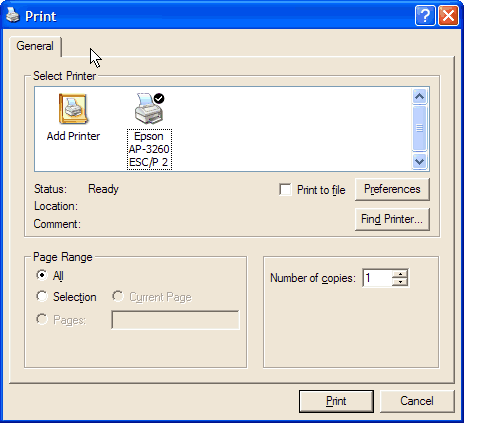 Click image to hide screenshot
Click image to hide screenshot
Now your certificate will print out at full size!
Plenty of ink
For consumer inkjet printers: A new cartridge for an inkjet printer will dramatically increase the quality of full color prints. The last thing you want is to waste a print when one of the colors run out halfway through the printing of the certificate!
For laser printers and commercial inkjets: Before printing, check and make sure that the different colors are full.
For all printers: Check your printer's settings for a "Quality" setting. Printers are automatically set to preserve toner and by setting the quality to "Best" or "High" your printer will use more ink making each print vibrant and display a greater range of color.
Heavy Paper
The heavier paper you use, the more impressive the certificate will be to the recipient. If you don't want to buy an entire ream of heavy paper, look for a section at the office supply store for specialty papers and you can find 50-packs of white linen or other paper types perfect for making a good impression!
Warning: Some heavy papers can jam certain laser printers or will be damaged in the roller of a consumer inkjet. If your printer can only handle thin paper, consider buying a frame or certificate holder to improve your presentation.
Go to the certificate gallery
|
